Setup AddressIt
Overview
Follow the steps below to get up and running with the AddressIt plugin within SugarCRM.
Pre-requisites
The following are requirements to setup AddressIt:
Download the latest version of AddressIt.
Log into SugarCRM with an administrative user. The installation process makes use of Sugar’s Module Loader which can only be accessed with administrative permissions.
For more information on Sugar’s Module Loader, please refer to the SugarCRM Module Loader documentation, from SugarCRM Support.
Installation
In SugarCRM, open the Admin control panel. Select Module Loader located under Developer Tools.
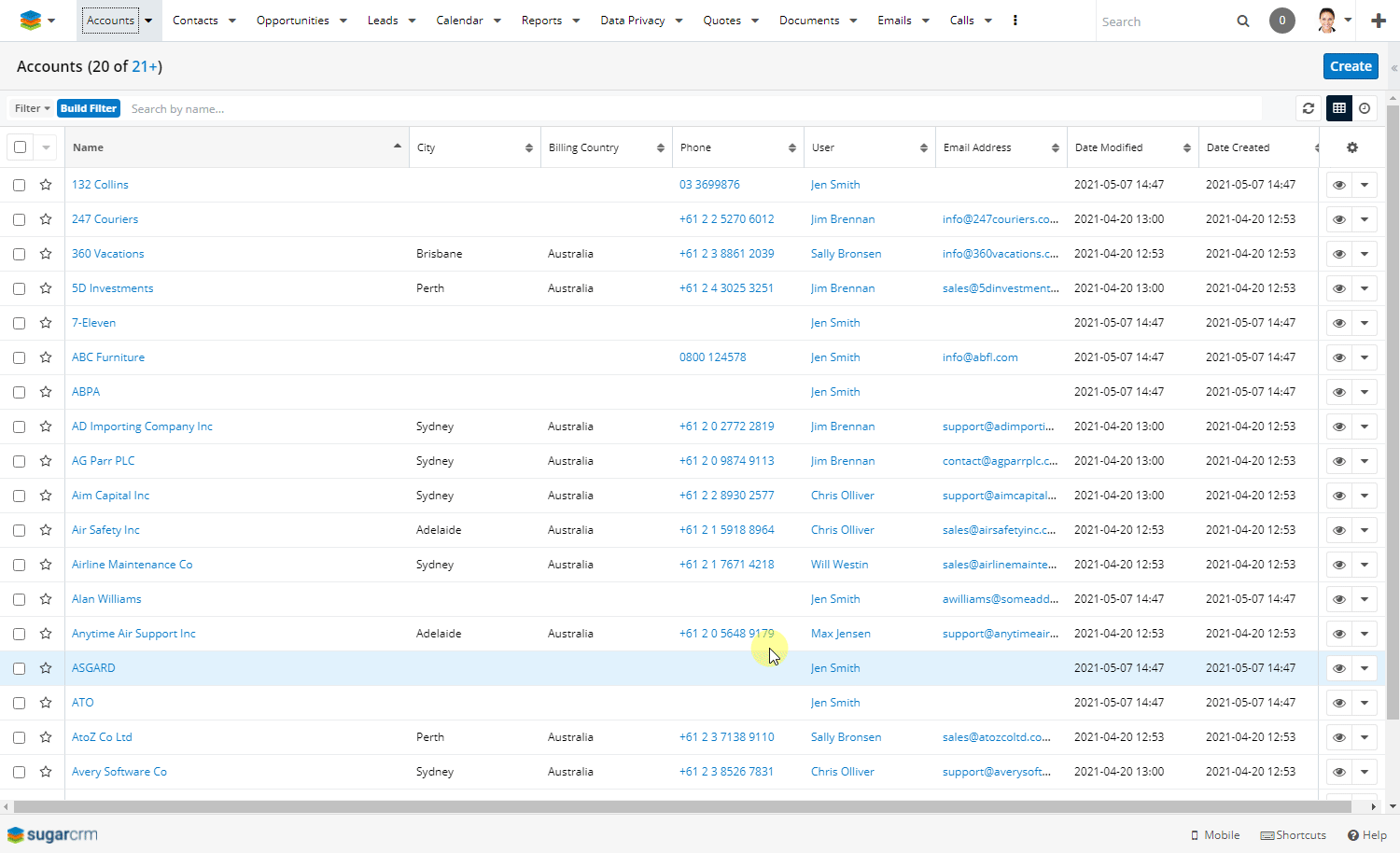
Click on Choose File, locate and select the Address-It-X zip file (where X is the version number), and then click on Upload to load the module into SugarCRM.
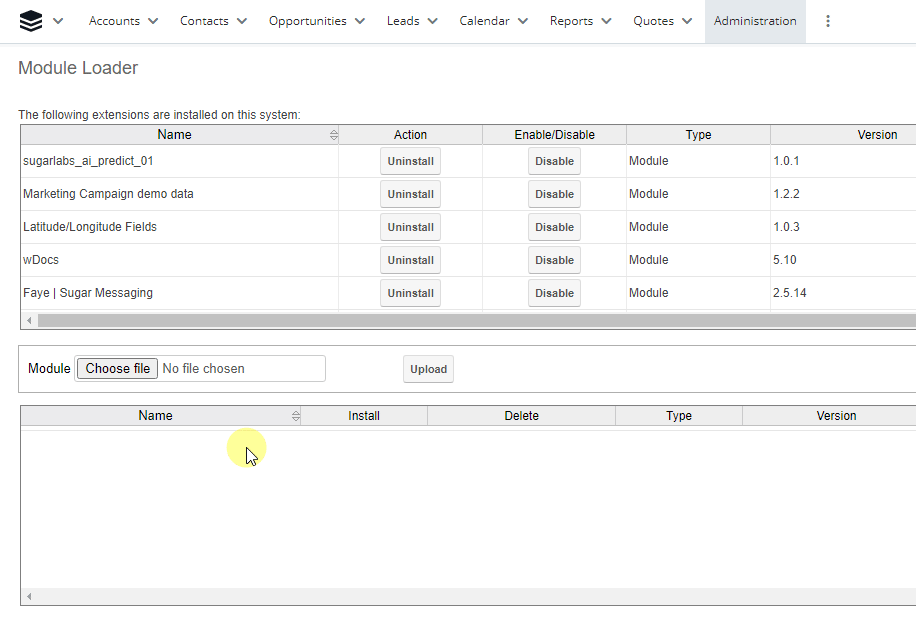
Once the module is uploaded, it will appear in the list of loaded modules. Click the Install button which will open a new page with the license agreement. Select Accept and click on Commit.
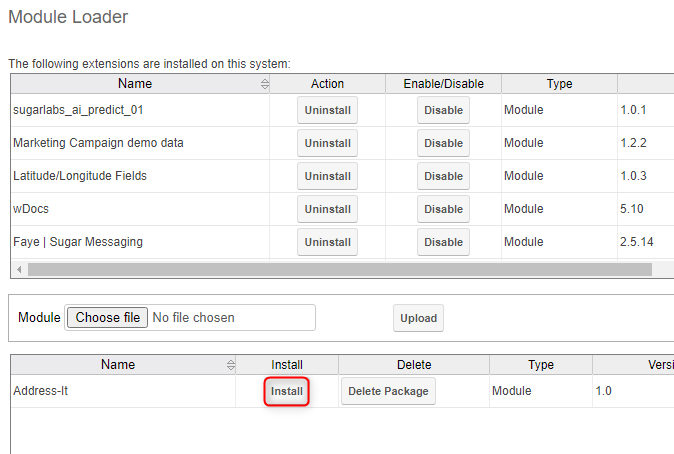
Once installed proceed to Admin > License Configuration located under the heading “Address It”: Enter your license key and click Validate. If the license key successfully validates, the Continue button will appear. Clicking Continue will redirect you to the Admin page.
If your license key does not successfully validate, please contact Evolution Marketing Services for assistance.
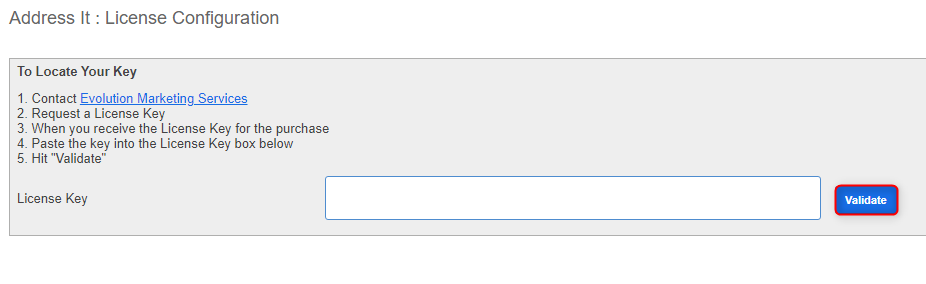
Click Repair > Quick Repair and Rebuild. This operation may take up to a few minutes to complete.
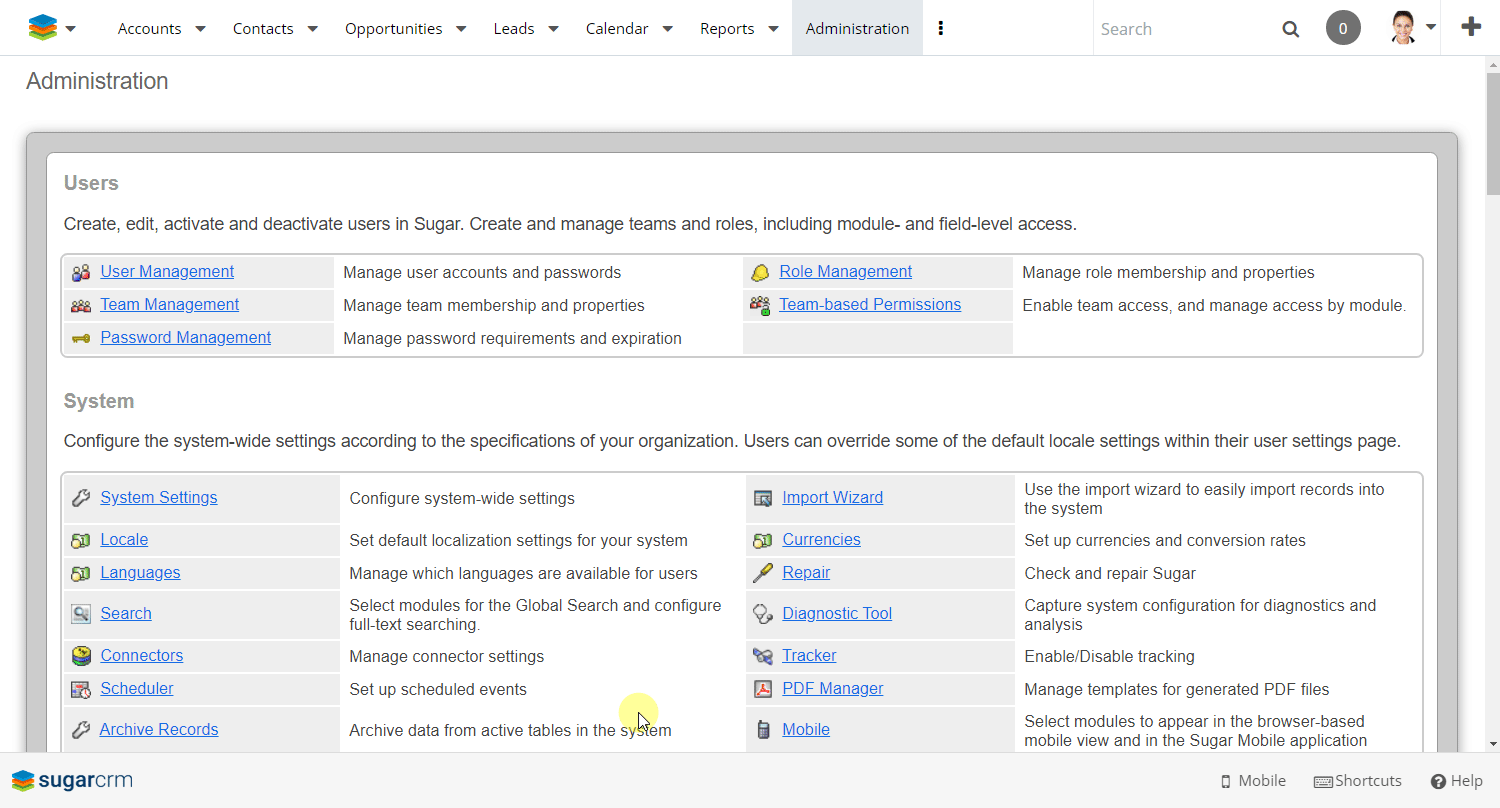
🏆 You’re now ready to start using AddressIt within SugarCRM!